Setup
Setup Steps
In this section, you will create your own IBM Cloud account, and then get access to a IBM Cloud Lab account which contains pre-provisioned clusters. Each lab attendee will be granted access to one cluster.
Create your IBM Cloud account
Get a Kubernetes Cluster
Generally to get started with Kubernetes, the first step is to provision a cluster which can take up to 10 minutes. In addition, free clusters come with limited features and a single worker VM/node. For this workshop, we've created Standard (paid) clusters with full Kubernetes functionality.
To get a cluster, head to the Get Cluster tool.
Use the key k8s_rocks_2019 and input the email you used to sign up for IBM Cloud. Ensure that US East is chosen as we've created clusters in the Washington data center for this lab.
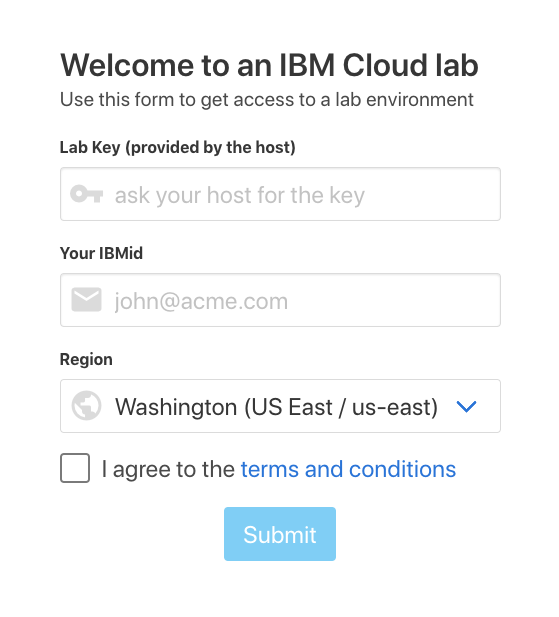
Clone The Repo
git clone https://github.com/moficodes/app-to-k8s.git